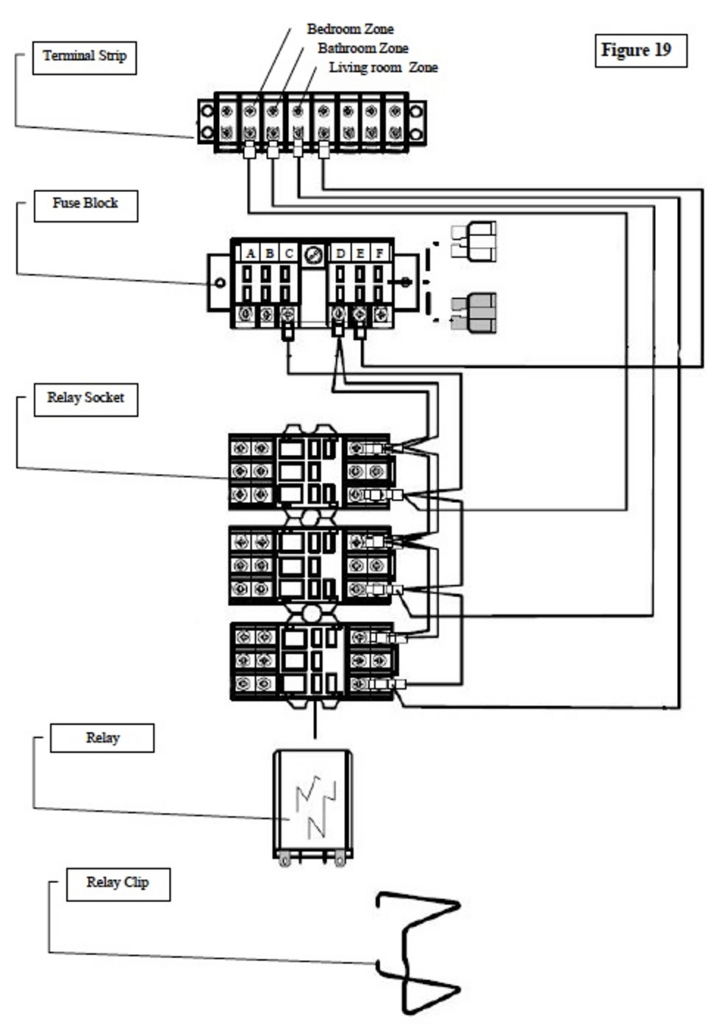After turning the Diesel switch ON:
The Aqua-Hot is at operating temperature, but an Interior and/or Fresh Water Tank Heating Zone is not producing heat.
Q1: Is the particular Heating Loop’s Circulation Pump operating?
Quick Check – Remove the Aqua-Hot’s Access Cover and determine if the problem Heat Exchanger(s) are plumbed with Circulation Pump #1 or Circulation Pump #2, reference Figure 1 and the illustration below. Once the correct Circulation Pump has been determined, locate and activate the Room Thermostat for the particular heating zone. This should activate that particular Circulation Pump. Is the Circulation Pump operating?
A: If YES:
Check the particular Heating Loops plumbing system for kinks and/or any other types of flow restrictions.
If NO:
Perform each of the following procedures as necessary until the problem is resolved.
1. Locate the Electronic Controller and remove the Faceplate.
2. Locate the Electronic Controller’s JP-3 Plug and then insert the probes of a DC voltmeter into Pin locations 5 (+) and 6 (-) for Circulation Pump #1, and/or into Pin locations 3 (+) and 4 (-) for Circulation Pump #2, reference Figure 3. Observe the DC voltage level on the voltmeter. Does a nominal voltage read register on the voltmeter?
A: If YES:
The Circulation Pump must be replaced. Please contact our Technical Department at 1-800- 685-4298 for assistance.
If NO:
The Electronic Controller must be replaced. Please contact our Technical Department at 1- 800-685-4298 for assistance.
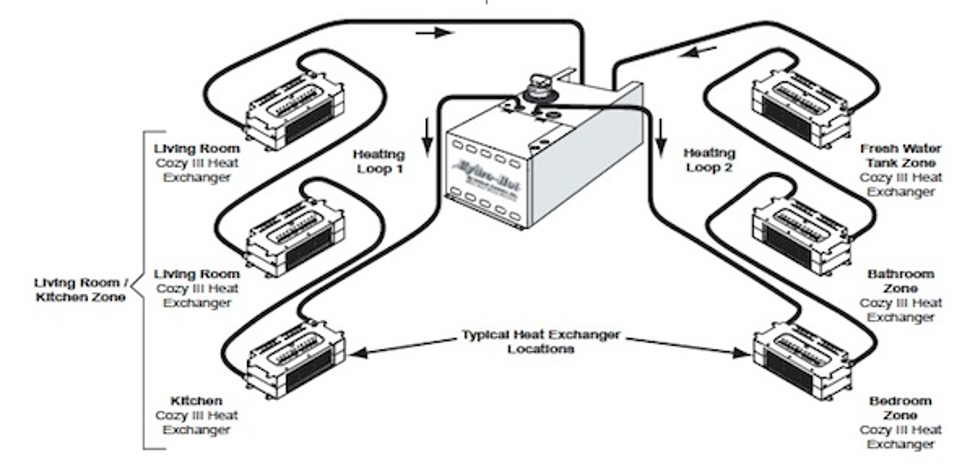
Troubleshooting Aquahot Heat Exchanger Fans
If the Interior heat exchanger Fans fail to operate
1. Turn the corresponding room thermostat on, on the interior of the motor home, ensuring the thermostat is set at the maximum heat setting, to ensure they will call for heat.
2. Using a Digital Voltmeter, verify that the room thermostat has sent a ground signal to the terminal strip for the corresponding zone.
If there is no ground signal from the interior room thermostat inspect the wire going to the room thermostat. If the wire is good, replace the interior room
NOTE: If there is no ground for pin 0, it is possible to by-pass the motor homes’ interior room thermostat by supply-ing an external ground to the terminal block for the particular zone being troubleshot. If the zone works with the interior room thermostat bypassed the problem is located in the motor home, not within the heating system.
3. Locate the fuse block, and using a voltmeter, check for 12VDC on the C (Pumps) & D (Fans) Fuse.
If no power is present check the fuse.
4. On the Right-Hand side of the Zone, relay check pins A, 7, and 9 for 12 VDC +
If no power is present: Inspect the wires and verify the C and D fuses are good.
5. On the Zone, Relay check pin B for ground.
If there is not a ground present, verify that the room thermostat is calling for heat and that it is sending a ground signal to the relay.
6. On the Left-Hand Side of the zone relay, check pin 4 (Fans) or pin 6 (pumps) for 12 VDC +.
If no power is present replace the Zone Relay.
NOTE: If the new zone relay does not fix the problem, it is possible the relay socket has gone bad. The relay socket can be removed by pulling on the release tab on the right-hand side of the relay socket